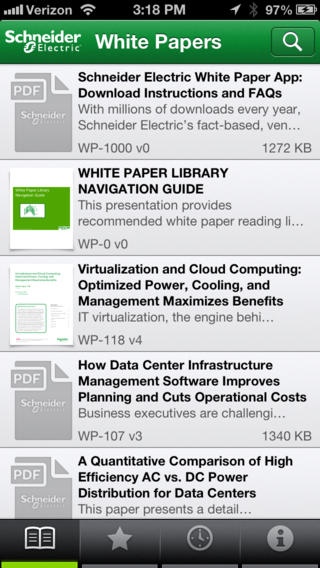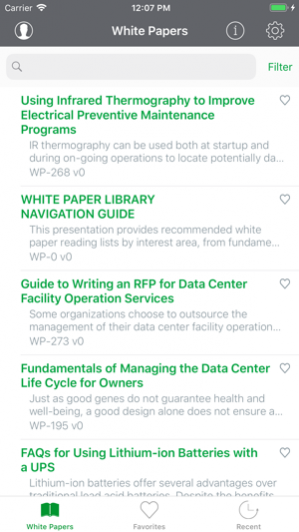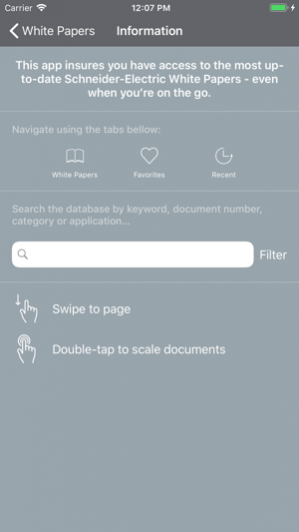White Papers 1.3.2
Continue to app
Free Version
Publisher Description
Get over $90 million worth of data center and IT physical infrastructure research at your fingertips! The Schneider Electric white paper app gives you the industry's most up-to-date tips, best practices, and tools for protecting your data center and IT space uptime and for maximizing efficiencies. Hot Topics: - Cutting data center CapEx with containerized power and cooling facility modules - Tapping the cost benefits and energy savings of free cooling - High-efficiency AC vs. DC power distribution for data centers - Improve planning and cut costs with data center infrastructure management (DCIM) software - The impact of hot and cold aisle containment on data center uptime and efficiency - Top 10 mistakes in data center operations (and how to avoid them!) - How to reduce human error in distributed IT environments - Virtualization and cloud computing: maximize power, cooling, and management benefits - The advantages of using reference designs in data center projects - Maximizing uptime in mission-critical facilities
Oct 18, 2018 Version 1.3.2 Bug Fixes & Improvements.
About White Papers
White Papers is a free app for iOS published in the Reference Tools list of apps, part of Education.
The company that develops White Papers is Schneider Electric SA. The latest version released by its developer is 1.3.2.
To install White Papers on your iOS device, just click the green Continue To App button above to start the installation process. The app is listed on our website since 2018-10-18 and was downloaded 6 times. We have already checked if the download link is safe, however for your own protection we recommend that you scan the downloaded app with your antivirus. Your antivirus may detect the White Papers as malware if the download link is broken.
How to install White Papers on your iOS device:
- Click on the Continue To App button on our website. This will redirect you to the App Store.
- Once the White Papers is shown in the iTunes listing of your iOS device, you can start its download and installation. Tap on the GET button to the right of the app to start downloading it.
- If you are not logged-in the iOS appstore app, you'll be prompted for your your Apple ID and/or password.
- After White Papers is downloaded, you'll see an INSTALL button to the right. Tap on it to start the actual installation of the iOS app.
- Once installation is finished you can tap on the OPEN button to start it. Its icon will also be added to your device home screen.